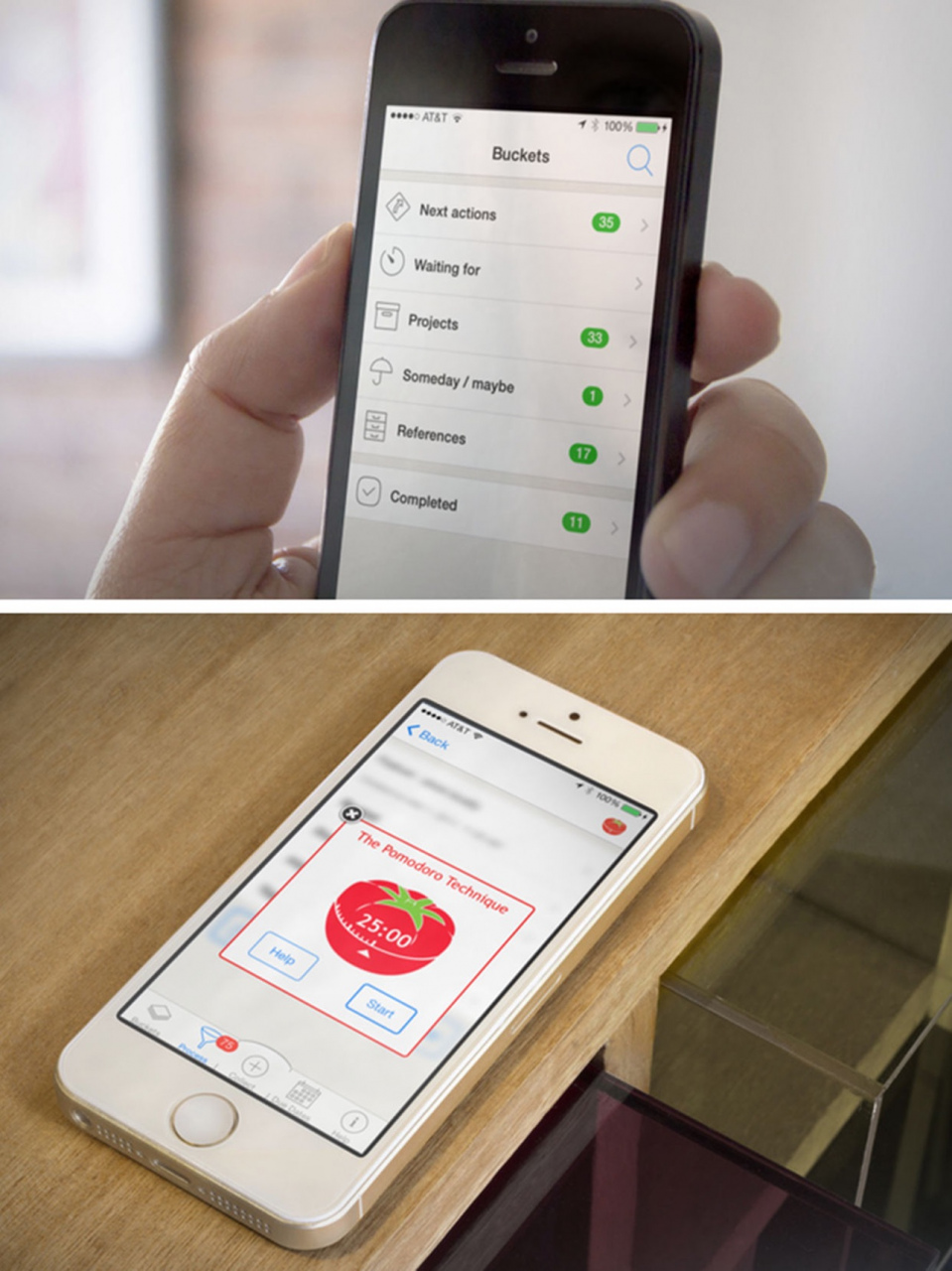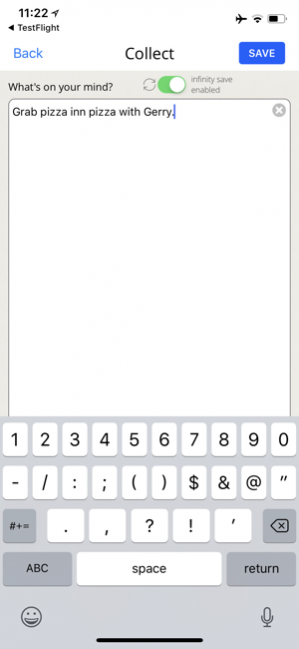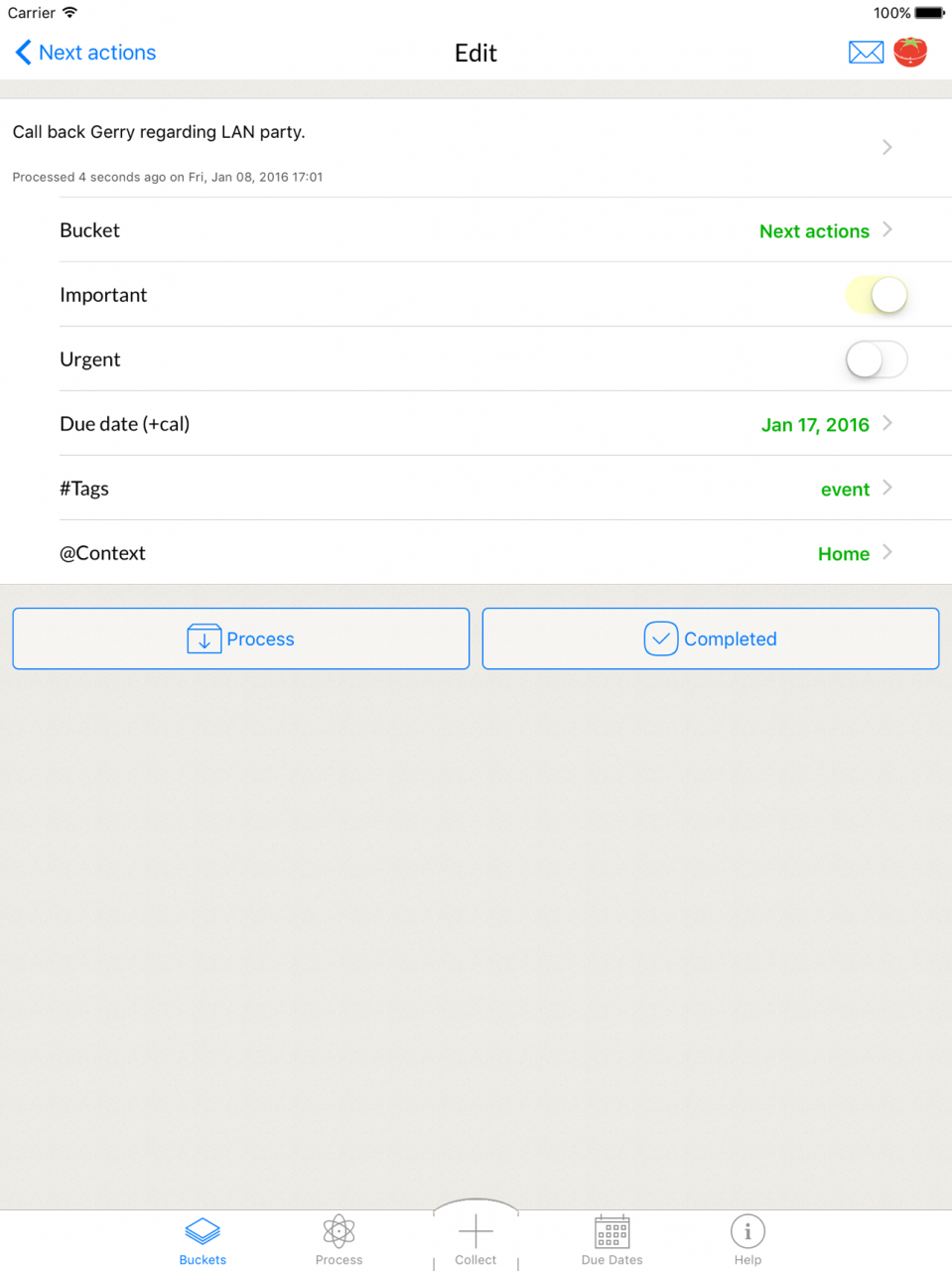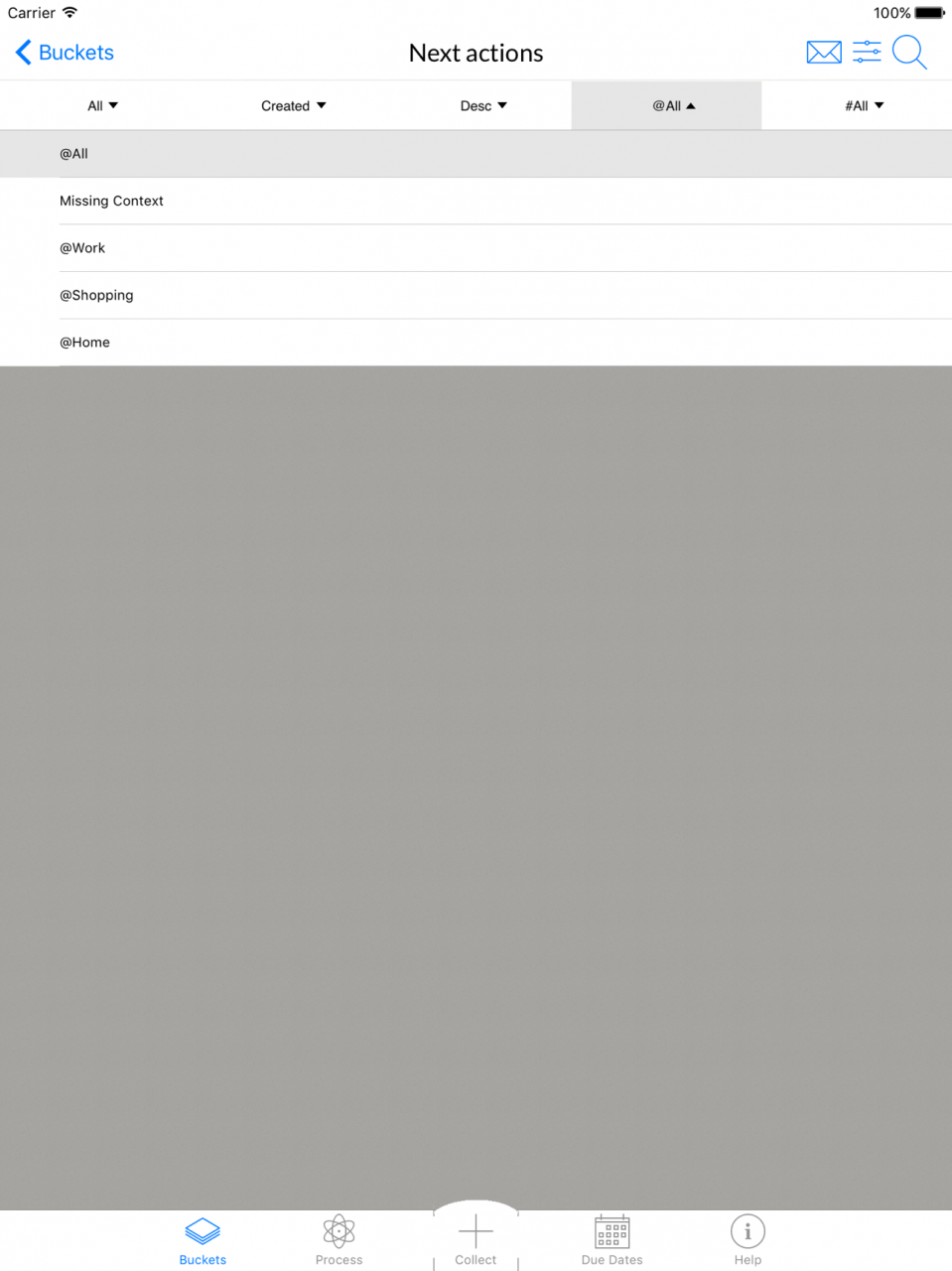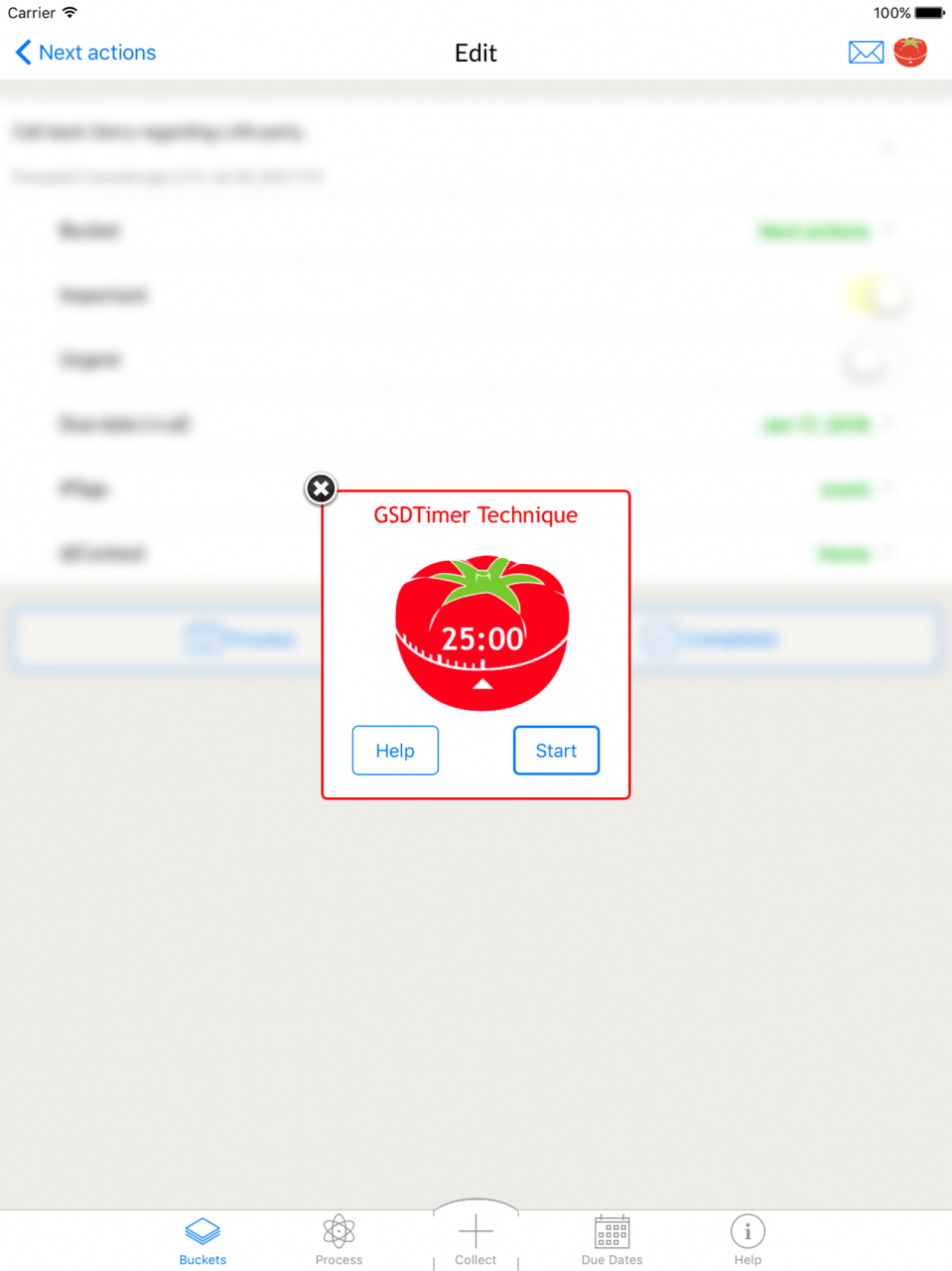GSDfaster (premium GTDfaster) 1.7.1
Paid Version
Publisher Description
gsdfaster more="">
GSDfaster helps you get stuff done faster & be more productive.
GSDfaster empowers you with tools and a thinking process to offload your ideas and stuff into a trusted source for delayed processing. GSDfaster at the core is a GTD (Getting Things Done) method developed by David Allen. It takes something that's Implicit and moves it into an Explicit state. GSDfaster finally helps you focus using an in-built Tomato Timer Technique to generate results.
*** MEET ERNEST ***
My name is Ernest and I built GSDfaster to solve my own productivity woes back in 2005. GSDfaster is a unique app maintained by me (not a company) out of sheer love for productivity. Unlike companies that build apps; they come and go. As a consumer it is hard to invest time and resources into short lived products. GSDfaster stands the test of time since its maintained by an individual, not a company.
*** PRIVACY MATTERS ***
My philosophy behind incognito product development is that privacy matters. When you meet a new person do you reveal all your inner personal story? Of course not. As an experienced software engineer I know how other companies store your data, in plain text; unencrypted on their servers. You only ever find out when they have a data breach.
*** RUNS OFF THE GRID ***
Have you tried to run your other apps offline or in poor internet connectivity environments? Most will fail. GSDfaster excels. This is an app you can always rely on to be available for you with or without an internet connection.
*** CHEAP CHEAP CHEAP ***
GSDfaster is 5 x cheaper than a burger or your morning mocha. And you have it for life. This app will serve you a lifetime. With lifetime free support.
*** FREE PRODUCTIVITY EDUCATION ***
I blog here http://www.gsdfaster.com/blog/ on productivity and how to use GSDfaster app to make the most of your investment. Please spend some time reviewing this section and leave a comment.
I love feedback so please email me at ernest@gsdfaster.com or a send a tweet https://twitter.com/gsdfaster
Dec 28, 2017 Version 1.7.1
This app has been updated by Apple to display the Apple Watch app icon.
IOS11 support. Yes finally ha. Too much beach and not enough coding by this flip flop Aussie ;-)
We also squashed few cockroaches with a thong (that's a lingo for a flip flop down under).
Finally, GSDfaster now supports the Spanish language. ¡Ándale! ¡Ándale! ¡Arriba! ¡Arriba! ¡Epa! ¡Epa! ¡Epa! Yeehaw!
Enjoy and as always if you love the app please leave comments and ratings.
To learn how to use GTD, Tomato Timer and other great features of GSDfaster visit the knowledge base https://www.gsdfaster.com/blog/
Much love!
About GSDfaster (premium GTDfaster)
GSDfaster (premium GTDfaster) is a paid app for iOS published in the Office Suites & Tools list of apps, part of Business.
The company that develops GSDfaster (premium GTDfaster) is Purpleblue.com. The latest version released by its developer is 1.7.1.
To install GSDfaster (premium GTDfaster) on your iOS device, just click the green Continue To App button above to start the installation process. The app is listed on our website since 2017-12-28 and was downloaded 4 times. We have already checked if the download link is safe, however for your own protection we recommend that you scan the downloaded app with your antivirus. Your antivirus may detect the GSDfaster (premium GTDfaster) as malware if the download link is broken.
How to install GSDfaster (premium GTDfaster) on your iOS device:
- Click on the Continue To App button on our website. This will redirect you to the App Store.
- Once the GSDfaster (premium GTDfaster) is shown in the iTunes listing of your iOS device, you can start its download and installation. Tap on the GET button to the right of the app to start downloading it.
- If you are not logged-in the iOS appstore app, you'll be prompted for your your Apple ID and/or password.
- After GSDfaster (premium GTDfaster) is downloaded, you'll see an INSTALL button to the right. Tap on it to start the actual installation of the iOS app.
- Once installation is finished you can tap on the OPEN button to start it. Its icon will also be added to your device home screen.